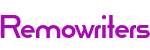Effective Strategies to Protect Your Site: How to Avoid Website Spam and Improve Security
In the digital age, protecting your website from unwanted content is more crucial than ever. Not only can spam degrade the quality of your site and annoy your users, but it can also negatively affect your search engine rankings and put the overall security of your online space at risk. In this article, we will explore practical and effective strategies on how to avoid spam on a website. From implementing sophisticated filtering tools to manual moderation techniques, we’ll walk you through best practices to keep your site clean, secure, and attractive to your visitors. Get ready to transform your site into a safer, spam-free environment.

With the ever-increasing sophistication of cyber threats, ensuring your cybersecurity measures are up to date has never been more essential. The growing popularity of the Internet has attributed to the number of scams and spam people experience on a daily basis.
From January 2021 to June 2023, $2.7 billion dollars was reported in fraud loss from social media, and $2 billion was lost from websites or apps. When cybersecurity initiatives are insufficient or not implemented, it can lead to identity theft or money loss. A plethora of website security initiatives have been created throughout the years to help alleviate this issue. However, with so much content out there, it’s hard to know what information is relevant. This blog will highlight the top 10 most important tips regarding website security, and how to reduce the amount of spam and scams you encounter.
What is spam in website comments?
Spam in a website’s comments refers to unwanted messages, usually advertising in nature, that are posted in the comment sections of web pages, blogs, forums, and more. These messages may include unsolicited advertising, links to malicious or irrelevant websites, and are often generated by automated bots. The purpose of comment spam can range from attempts to improve a website’s search engine ranking by inserting links, to attempts to trick people into clicking on links that lead to scams or malicious software.
Comment spam can be problematic because not only does it fill sites with irrelevant and annoying content, but it can also affect users’ experience and the credibility of the site. Additionally, it can negatively impact a site’s SEO if search engines detect a large number of low-quality links or spammy content. For these reasons, it’s important for website administrators to take steps to prevent and control comment spam.
How do spammers manage to spam comments on a website?
Spammers use various techniques to spam website comments. Here are some of the most common ways they achieve their goal:
- Automated Bots: Most comment spam is generated by bots, which are automated programs designed to post comments on thousands of websites. These bots can quickly fill comment sections with spammy messages.
- Bulk Posting Tools: There are tools specifically designed to make it easier to post spammy comments on multiple platforms or websites simultaneously. These tools can bypass simple security measures and automate the process of inserting comments.
- Exploitation of CAPTCHAs: Although CAPTCHAs are designed to stop bots by requiring interactions that only a human should be able to complete, spammers have developed methods to resolve them automatically or employ cheap labor to overcome them manually.
- Fake Profiling: On sites that require registration to comment, spammers often create fake user profiles, sometimes using stolen or auto-generated information, to post their spam messages.
- Insertion of URLs: Often, spammers insert links in comments, hoping to improve the search rankings of their own sites or redirect visitors to malicious or phishing sites.
- Template-Generated Comments: They use message templates that they modify slightly to avoid automatic spam filters and appear more genuine.
To combat these techniques, website administrators implement various security strategies, such as comment moderation, spam filters, advanced CAPTCHAs, and more. These tools and strategies help reduce the amount of spam that makes it to the public sections of websites.
To combat spam in blog comments, is it best to ban all comments?
Banning all comments on a blog is a pretty drastic measure to combat spam, and it’s generally not recommended because it can have several negative effects. Here are some points to consider:
Cons of Banning Comments
- Reduces Interaction: Comments are an important form of interaction between the blog author and their readers, as well as between the readers themselves. Banning them eliminates this interaction, which can make the blog seem less engaging and dynamic.
- Decrease Feedback: Comments provide valuable feedback on posted content. Without them, it’s harder for blog authors to know how their content resonates with their audience.
- Impact on SEO: Comments can enrich blog content with additional updates and insights, which is favorable for SEO. Search engines often view up-to-date content and user interaction as indicative of a quality site.
- Limit the Sense of Community: A blog with an active comments section can create a sense of community among readers, which can increase loyalty and frequency of visits.
Alternatives for Handling Spam
Instead of banning all comments, consider implementing strategies to manage them effectively:
- Use of Anti-Spam Plugins: Like Akismet in WordPress, which can automatically filter out most spam.
- Comment Moderation: You can set up your blog so that comments need to be approved before being published. You can also allow comments only from registered users.
- CAPTCHAs: Implementing CAPTCHAs can help ensure that only humans can leave comments.
- Blacklists and Keywords: Configure your content management system to block comments that contain certain keywords associated with spam, or block specific IP addresses.
- Limit Links in Comments: Restricting the number of links a comment can contain is an effective way to reduce spam.
These alternatives can help maintain the interactivity and vibrancy of your blog while controlling the spam problem. This allows you to enjoy the benefits of having a comment section without having to deal with the large amount of spam that can arise.
What can be some strategies to curb spam in comments on a website?
If you’re having trouble with spam in comments on a website, here are some effective strategies to combat it:
- Automatic Filters: Use software tools that automatically detect and filter out common spam keywords, suspicious links, and repetitive patterns in messages.
- CAPTCHAs: Implement CAPTCHAs to make sure users are human before allowing them to leave a comment. This can deter spam bots.
- Comment Moderation: Establish a system where comments must be approved by a moderator before being posted. This gives you full control over which comments appear on your site.
- IP Blacklists and Banned Word Lists: Block the IP addresses where known spam comes from and set word lists that automatically mark a comment as spam.
- Frequency Capping: Restricts the number of comments a user can send in a given period of time to prevent mass spam.
- User Registration: Requires users to register and verify their accounts before they can leave comments. This adds an additional barrier for spammers.
- User Education: Inform your users on how to identify spam and encourage reports of suspicious behavior.
By implementing some or all these strategies, you can significantly reduce the amount of spam in your website comments.
Which wordpress plugins can be used to prevent spam in a website’s comments?
To combat comment spam on a WordPress site, there are several effective plugins you can use. Here are some of the most popular and efficient ones:
- Akismet: It’s one of the most widely used plugins to filter spam in comments. It comes pre-installed on many WordPress installations and uses a global spam database to identify and block spam content automatically.
- Antispam Bee: This is a free plugin that offers effective spam protection without requiring personal registrations. You can block spam from certain countries or suspicious IP addresses, and check comments against a public database of spammers.
- WPBruiser: Formerly known as GoodBye Captcha, this plugin removes spam from comments without the need for CAPTCHAs. It works by detecting automatic patterns used by spam bots.
- CleanTalk: It’s a premium plugin that offers a cloud-based solution for spam. Protects the site from spam in comments, registrations, contact forms, and reservations, without CAPTCHAs.
- WordPress Zero Spam: This plugin uses JavaScript techniques to block spam in comments. It is easy to install and requires no additional configuration.
- Titan Anti-spam & Security: Provides protection against spam in comments and also includes additional security features to protect your website.
Any of these plugins can be a valuable addition to your WordPress site and help you keep comments spam-free. I recommend trying a few and seeing which one suits your needs best.
Why is it important to use a professional module or plugin for the management of a website’s forms in relation to spam blocking?
Using a professional module or plugin for handling a website’s forms is crucial to blocking spam for several important reasons:
- Advanced Filtering: Professional plugins are designed with sophisticated algorithms that can identify and block spam messages more effectively than basic or manual solutions. They use advanced techniques such as form validation, spam pattern detection, and IP blacklist verification.
- Enhanced Security: Spammers often use forms to inject malicious code or perform SQL injection attacks. A professional plugin usually includes security measures that prevent these types of attacks, thus protecting both users and the website.
- Constant Updates: Spammers are continually updating their techniques. A professional plugin usually offers regular updates to combat new spam tactics, ensuring that the website remains protected with the latest defenses.
- Integration with Anti-Spam Services: Many professional plugins integrate with external anti-spam services, which provide an additional layer of spam filtering using global databases and machine learning to detect and block spam.
- Ease of Use and Support: Professional plugins offer intuitive user interfaces and technical support, making them easy to set up and manage. This is crucial for website owners who don’t have advanced technical expertise.
- Customization and Flexibility: Professional plugins often allow for detailed customization of filtering rules and behaviors, allowing site administrators to tailor the fight against spam to their site’s specific needs.
- Legal Compliance: Forms must comply with regulations such as GDPR and other data protection laws. Professional plugins help ensure that forms collect and handle data in a way that complies with these laws, including proper handling of consents and the protection of personal data.
In short, a professional plugin not only improves security against spam, but also brings robustness and reliability to the handling of forms on a website, essential aspects to maintain integrity and trust in today’s digital environment.
Conclusions
In conclusion, keeping your website spam-free is essential not only to improve the user experience but also to protect the integrity and security of your online platform. We’ve explored various effective strategies on how to avoid spam on a website, from using anti-spam tools to implementing robust moderation practices. By taking these steps, you can ensure that your site remains welcoming and professional, minimizing the risks associated with unwanted content. Remember that the fight against spam is continuous and requires constant updating and adaptation to new threats. With the right engagement and the right tools, your website can thrive in an increasingly challenging online environment.
What's Your Reaction?